Samsung Dv393 Dryer Runs Continuously With 1 Minute on Timer

Dryer timer problems are pretty common. More often than not, it's not a severe problem, but it can leave your clothes soaking, which is an inconvenience. So, why is your Samsung dryer not working and gets stuck on 1 minute without shutting off?
When the Samsung dryer won't shut off and gets stuck in 1 minute, the first solution is to unplug the dryer and turn it back on. If you still have issues, check the timer and the control board. Replacing these components helps get the dryer working. If it doesn't help, call a service technician.
In this article, we'll talk about different issues with Samsung dryers. Keep reading to see how to diagnose the issue and solve it on your own.
Why Is My Samsung Dryer Timer Not Working?
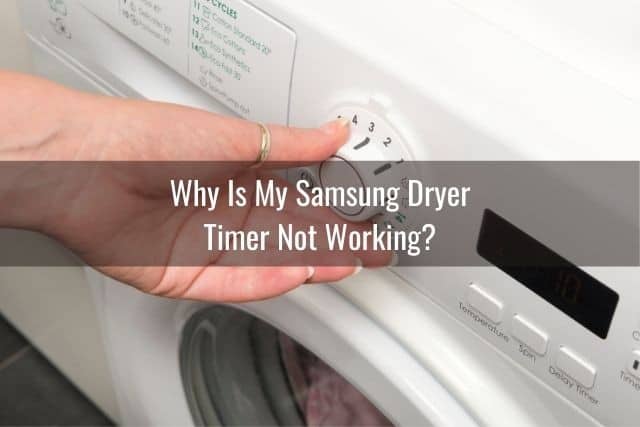
When your dryer timer doesn't shut off, there could be different reasons behind it. Try the following ways to see if the problem goes away.
Turn Off the Dryer or Unplug It
Sometimes you can solve this problem by simply turning off the washing machine. If it doesn't turn off, try unplugging it or turning it off at the circuit breaker. Typically, you need to wait for 1 to 5 minutes before plugging or turning on the machine again so that the electrical charge has some time to clear out.
Most of the time, there's no severe issue behind a stuck timer, and after you reset the power, you won't see the problem anymore.
Check the Timer Motor
The dryer timer operates with a motor that controls the cams and switches. Sometimes a shorted contact can cause the dryer timer to get stuck.
Also, the switches or contacts that open and close through the timer's cams sometimes don't work properly. In these cases, you'll need to replace the timer.
To replace the timer, you could ask a service technician or do it yourself.
If you choose to do it yourself:
- Make sure to turn off and unplug the machine.
- Open the control knob on the dryer timer and unscrew the control panel.
- Release the wires on the back of the timer but remember to label them with color codes or numbers so you know how to attach them to the new timer.
- Alternatively, take a photo of the wires before removing them to have a visual guide.
- Take the old dryer timer to the appliance-parts store, get the same model, or order it online.
- Screw the wires to the new timer according to the numbers you set.
- Reattach the control plane and the timer knob.
Check the Control Board
The electronic control board manages the dryer timer as well as other functions. When the timer doesn't move, it might be due to faulty wiring connections that keep the electronic control board from getting voltage to the dryer timer.
Checking the electronic control board isn't a layman's job. Only if you see apparent burn marks on the board can you be sure it's the culprit; otherwise, you need to ask a certified service person to give you professional advice. If you misdiagnose the problem, you'll end up spending tons of money because it's expensive.
Samsung Dryer Timer Doesn't Count Down

Sometimes, the timer can't count down. You turn the dryer on, but nothing happens on the timer. Here are some common causes:
Copyright protected content owner: Readytodiy.com and was 1st posted on 2020-12-09. .
Faulty Cycling Thermostat
You might think a thermostat is responsible for regulating temperatures. While you're right, the cycling thermostat in a dryer is responsible for advancing the timer, too.
The thermostat alternates between the heater circuit and the timer motor.
First, it turns on the heat source until it reaches the right temperature. It then switches on the timer motor until it reaches a drop in the temperature when it returns to the heating source and turns it on. This way, the thermostat prevents the dryer from overheating. When the thermostat is defective, the dryer won't turn on.
Use a multimeter to check the thermostat.
- First, make sure to unplug the machine and find the thermostat on the blower housing or the heating element.
- Use the multimeter to check the continuity or a closed circuit.
- Connect the multimeter's probes to the terminals on the thermostat.
The reading should be either zero or infinity. Otherwise, there's a problem, and you need to replace it.
To replace the thermostat:
- First label the two wires that lead to it to reconnect them properly.
- Remove the wires using needle nose pliers by pulling the connectors that attach the wires to the thermostat.
- Remove the screws that attach the thermostat to the dryer.
- Replace the thermostat, reconnect the wires, and attach the screws. Don't forget to clean the dryer's venting afterward.
- Then, turn on the machine to check if it works properly.
Laundry Load
The larger your laundry load, the longer it takes to dry. If the sensors detect the clothes aren't dried completely, the timer will remain on a number from 6 to 16 minutes until the sensors decide all the clothes are dry.
The problem appears when the laundry load is smaller than the machine's ideal load. Samsung dryers typically take 5 to 7 kilograms (11 to 15 pounds). So, when you put in less, the humidity sensors can't monitor the load adequately. So, the timers get stuck on a fixed number.
To avoid this problem, always make sure you put enough dirty clothes in the dryer.
Dirty Lint Filter
Every time you operate the dryer, its movements and the heat remove tiny fiber particles from the clothes. The lint screen filters these particles before they get to the dryer vent hose. Service technicians recommend cleaning the filter whenever you use the dryer because it's essential in maintaining the dryer's health.
With a clogged filter, the airflow required for drying the clothes reduces. This lack of proper airflow increases the drying time, and the timer won't move until the clothes are done.
Cleaning the lint has other benefits like energy saving, making the machine last longer, and reducing fire risks. It's so crucial that you should clean it every time you use the dryer.
But that's not enough. You need to get a professional cleaning twice a year.
If you're sure that the lint filter is clean and the dryer timer is still stuck, check the vent hose.
Samsung Dryer Runs for 5 or 10 Seconds Then Shuts Off

If the dryer runs for a few seconds and then shuts off, the reason could be a faulty moisture sensor. It's located on the lint filter housing and detects when the clothes are dry. If these sensors don't work correctly or get dirty, they don't let the dryer timer advance, and it shuts off after a few minutes.
Copyright article owner is Readytodiy.com for this article. This post was first published on 2020-12-09..
The solution is straightforward. Find the moisture sensor on the dryer and gently clean it with a sponge. If the problem doesn't go away, change the moisture sensor.
Final Thoughts
If your Samsung dryer timer won't work correctly, there's no need to panic. Sometimes there isn't a major cause behind it. You can eliminate the issue by turning off and unplugging the dryer. The timer motor, control board, moisture sensors, and the cycling thermostat can also be significant culprits.
And never forget the role of the laundry load. If you put in a smaller load than the dryer's full capacity, the humidity sensor won't monitor the load. As a result, the timer might get stuck for a few minutes until the humidity level is detectable again.
Related Articles

Samsung Dryer Powers On But Won't Spin
Samsung Dryer Heats Up But Won't Dry Clothes
ReadyToDiy is the owner of this article. This post was published on 2020-12-09..
Samsung Dryer Won't Stay On or Stops Drying
Source: https://readytodiy.com/samsung-dryer-timer-not-working-stuck-on-1-minute-wont-shut-off-0051/
Belum ada Komentar untuk "Samsung Dv393 Dryer Runs Continuously With 1 Minute on Timer"
Posting Komentar